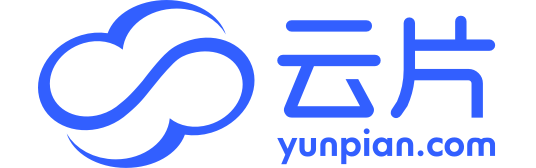Introductions
With our easy-to-use APIs, you can send SMS faster. Sign up for an account and replace the corresponding variables.
Yunpian API is served over HTTPS/HTTP.
p.s.
To ensure the secure for your account and information, please add your IP address to the IP white list.
Below is an example for sending SMS
Step1: Registration and record-keeping
- Sign up for an account and login Yunpian manager console.
- Report your qualification, SMS signature and SMS template. Please contact with customer service team if need help.
Step2: Send SMS via specific API
API | Requested Address |
| |
|
Step3: Develop as the requirement
- Monitoring SMS status report
For real-time monitoring status records, we suggest to pull the status report via API "Pull Status Records".
If you want to know the status of the SMS and do not have the real-time monitoring requirement, you can use "export data".
- SMS platform
If you want to develop the SMS platform, we suggest to use the API "Add Signature", "Add Template", "Account".
- Pull reply records
If you want to get the 2-way message which is send by user, we suggest to use "Pull Reply Records" or "Push Reply Records".
- Overseas server
We have server in US. It is us.yunpian.com.
Return Code Description
Http response, please refer to Return Code Description
FAQ
Please refer to FAQ